Build A Clock in React Native - Part 1
September 10, 2016
For anyone who does not know what React Native is please check here. Image below shows the final version of the application running on android tablet.
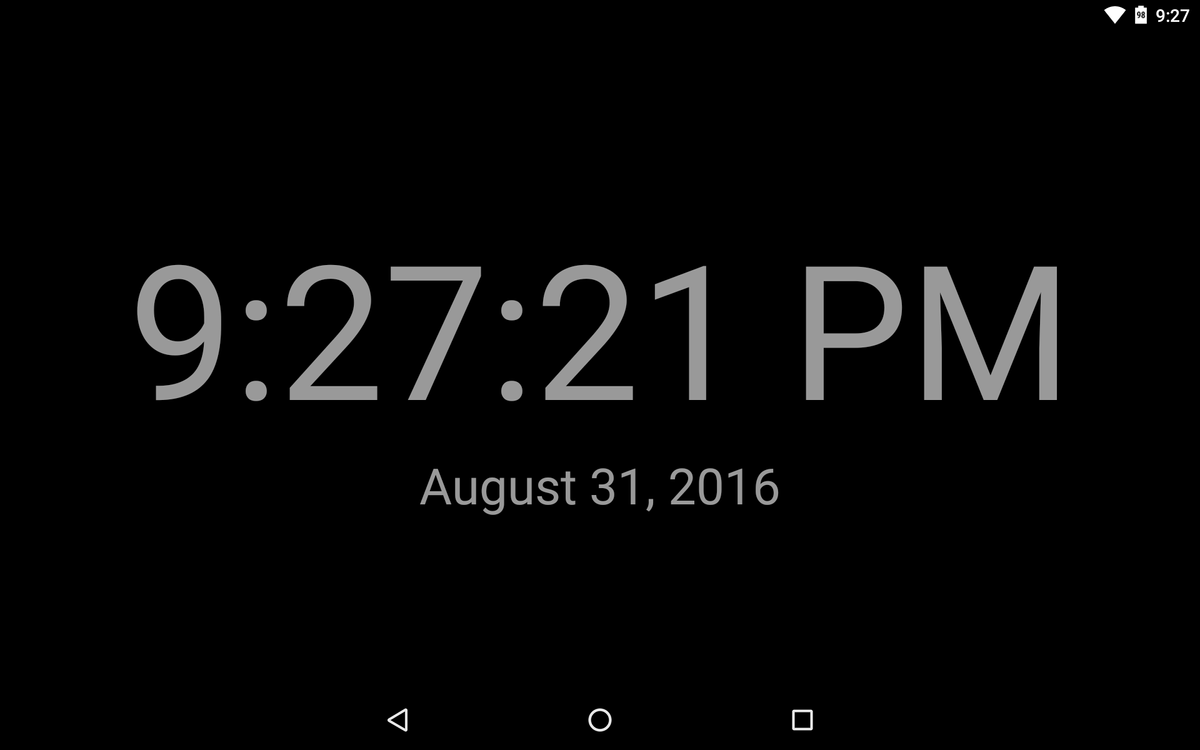
Getting Started
Check out my video on setting up React Native development environment before continuing with this tutorial. The video goes through setting up your machine for running react native application on android and ios emulators.
Once you have everything setup, open terminal and type the following command to create a scaffold of the application using the react native command line tools.
react-native init clock
The command line tools will scaffold the application, install npm modules and setup android and ios folders.
.├── **android**├── **ios**├── **node_modules**├── **app**│ └── App.js├── index.android.js├── index.ios.js└── package.json
This application will look and feel the same on both android and ios, we can share all the code for android and ios by writing component in one file. For that we will use the App.js file located in the app folder.
Project Setup
The next step is replacing code in the index.ios.js and index.android.js to the following.
import React, { Component } from "react";import { AppRegistry } from "react-native";import App from "./app/App";class clock extends Component {render() {return <App />;}}AppRegistry.registerComponent("clock", () => clock);
We are importing the App component from App.js file which will be rendered the same on both Android and iOS, instead of maintaining code on two different files.
Finally we will write some boilerplate code inside App.js which, for now, will export the component and display Hello.
import React, { Component } from "react";import { View, Text, StyleSheet, StatusBar } from "react-native";const styles = StyleSheet.create({//...});export default class App extends Component {constructor(props) {super(props);}render() {return (<View><Text>Hello</Text></View>);}}
We will also be installing some libraries from npm which we will be using later in the project. First library will be moment, which is a time parser and manipulating library. The second library will be installing react-native-keep-awake, which will prevent the device from going to sleep. Follow the instructions on the site to install it in the project.
In this part we setup the project and wrote some boilerplate to get everything setup. In the next part we will be writing the actual code to make our clock working. I have also published a video on youtube to build this. Check it out here.
Update: Check out Part 2